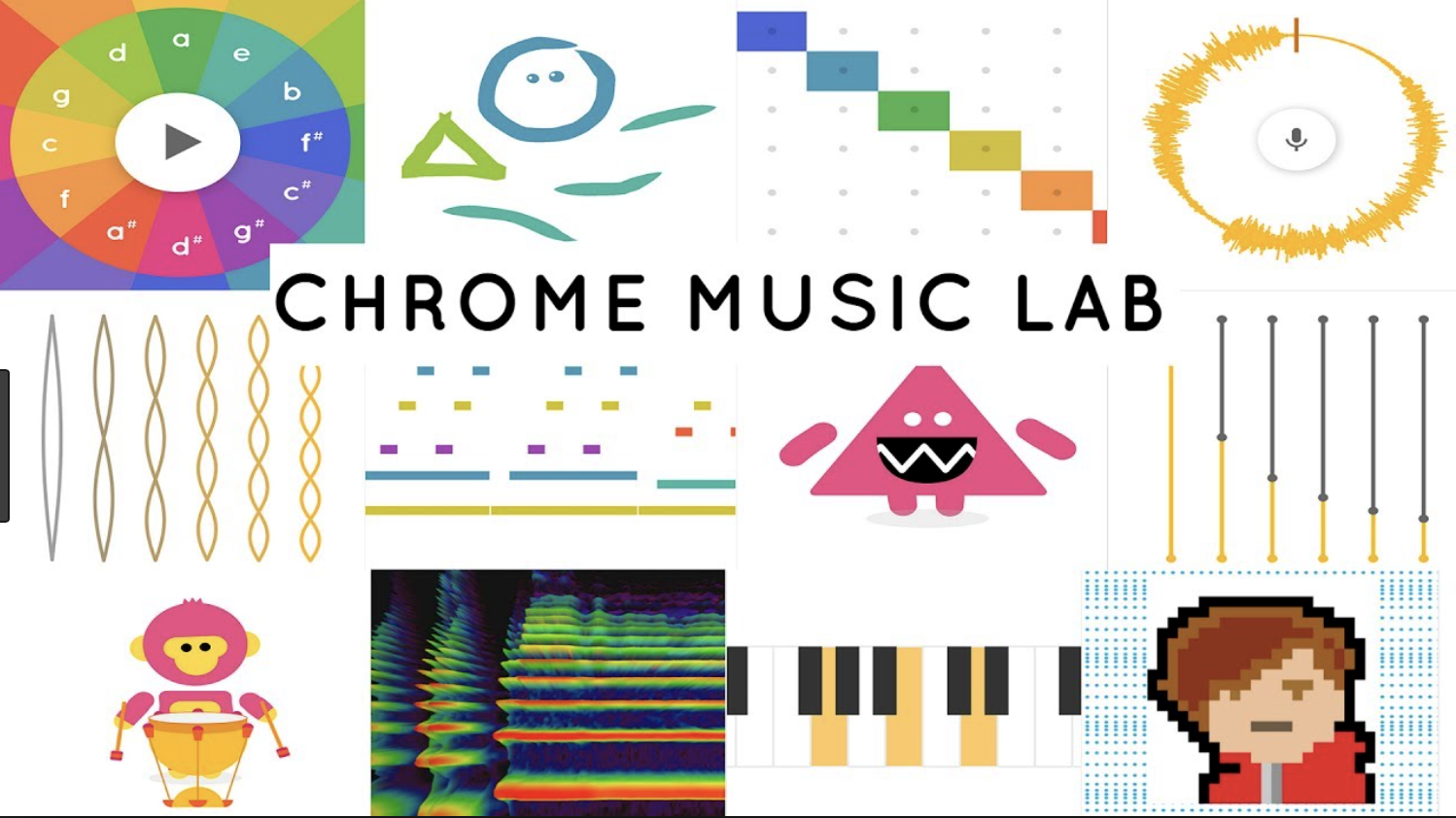Chrome Music Lab
By Ron Wright
I recently had the pleasure of visiting Brookwood Elementary School, a great STEM school in the Dalton (Ga.) City School District. While touring the building, I stepped in to the music room where students were giddy over the work they were doing in the Chrome Music Lab. Being a musician and music educator, I couldn’t help myself and asked the teacher, Anna Wiles, if I could play along. She directed me to her teacher Chromebook and I was off.
I started with the song maker where I could easily add tones using a block building format. I could readily see students intuitively learning note value, pitch, and music sequencing. Ms. Wiles shared an assignment where third and fourth graders were challenged to create a recognizable song. No problems there. I moved over to the rhythm creator and I was building all kinds of background beats in seconds. On to the keyboard app and I was listening to and creating major and minor chords. I am not sure who was engaged more - me or the students!
Chrome Music Lab is not to be confused with professional sequencing or music writing programs. It is a wonderful app for young people to explore the world of digital music creation. In fact, Chrome Music Lab does not even have the capability of saving a song. That’s not what it does. It taps in to student creativity and lets them explore and create in a limited digital music environment. And the minute a student asks, “How can I combine my song with my rhythm track?”, a savvy teacher will steer him or her to Garage Band or something similar and off they will go.
There is a rich presence of the Design Qualities throughout the program.
Chrome Music Lab is a wonderful introduction to digital music for young people. It is totally free. No login required or even available. Enjoy this introductory video.